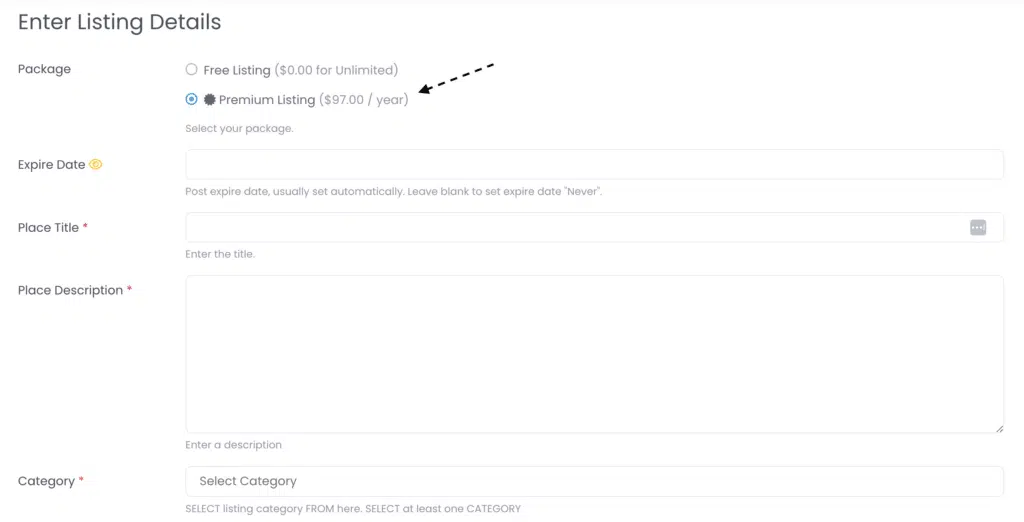Congratulations – you are just one step away from successfully advertising your business on Bangkok Insiders and reaching countless new customers.
Promote your business completely free of charge – or use our Premium Package to generate even more attention and highlight your listing.
Free Listing
Includes all essentials for your business listing to be discovered
- Business description
- Unlimited photos
- Address and contact details
- Opening Hours
- Interactive map
- Direct social media links
- Reviews with Rating
- Add your listing to 1 category and 1 tag
Premium Listing
Promote your business as a featured listing for greater discoverability. This option includes all free listing features, plus:
- Priority placement in search results & featured listing badge
- Link directly to your website
- Add your listing to 2 categories and up to 3 tags for increased visibility
- Ability to respond to customer reviews
- Add a YouTube video
- Contact form with queries sent directly to you via email
- Add unlimited events to your listing
- Ability to publish special offers
- Early access to new features
- Advanced customer support
You will also receive a 20% discount toward any sponsored posts and social media promotions purchased through Bangkok Insiders.
How to Add Your Free Listing
Do you have any questions or technical problems? Send us an email at hello@bangkokinsiders.com
- Click on the blue “Add Listing” button. In the first step, you can log in to your existing account or register a new one.
- Decide on one of our packages. Choose the free version for a basic entry, or use our premium package to highlight your entry and reach even more potential customers.
- “Expire Date” (optional): Enter a date here if your listing should only remain online temporarily on Bangkok Insiders. Otherwise, leave the field blank.
- “Place Title”: Enter the name of your business here.
- “Place Description”: Enter all the important information about your business here. The more detailed, the better.
- “Category”: Assign your listing to the appropriate category here.
- “Tags” (optional): Here, you can enter keywords under which your entry should be found.
- “Address”: Enter the address or name of your business here. If the information is found, the fields “Zip/Post Code” as well as “Address Latitude” and “Address Longitude” are filled in automatically. Otherwise, you can also fill in the fields manually.
- “Images”: Here you can upload images of your business. Images must be smaller than 2MB and can be in jpg, jpe, jpeg, gif, png, bmp, ico, webp, or avif format.
- “Phone” (optional): Enter your business’s phone number here.
- “Facebook” (optional): Here, you can enter your business’s Facebook account.
- “Instagram” (optional): Here, you can enter your business’s Instagram account.
- “Instagram” (optional): Here you can enter your business’s Instagram account.
- “Business Hours” (optional): Click “Yes” if your business has set opening hours and fill them in. Click “No” if your business is open around the clock.
- “Business Owner/Associate?”: Check this box if you are the owner or associate.
- Then confirm the captcha and click on “Submit Listing” after you have checked your details. Click on “Preview Listing” to see a preview.
You can edit your listing at any time afterwards. To do this, click on “My Listings” in the footer of the website and select the listing you want to edit.
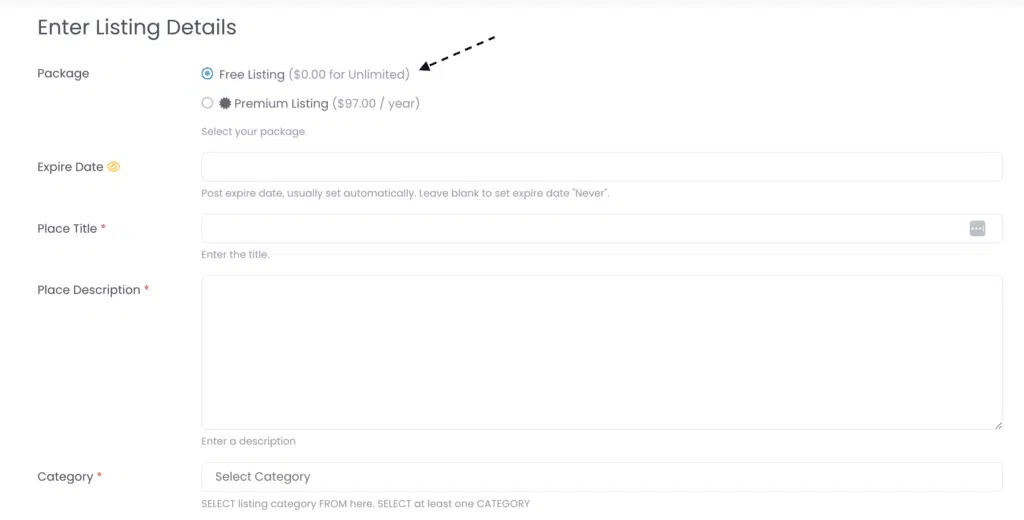
How to Add Your Premium Listing
Do you have any questions or technical problems? Send us an email at hello@bangkokinsiders.com
- Click on the blue “Add Listing” button. In the first step, you can log in to your existing account or register a new one.
- Decide on one of our packages. Choose the free version for a basic entry, or use our premium package to highlight your entry and reach even more potential customers.
- “Expire Date” (optional): Enter a date here if your listing should only remain online temporarily on Bangkok Insiders. Otherwise, leave the field blank.
- “Place Title”: Enter the name of your business here.
- “Place Description”: Enter all the important information about your business here. The more detailed, the better.
- “Category”: Assign your listing to the appropriate category here.
- “Tags” (optional): Here, you can enter keywords under which your entry should be found.
- “Address”: Enter the address or name of your business here. If the information is found, the fields “Zip/Post Code” as well as “Address Latitude” and “Address Longitude” are filled in automatically. Otherwise, you can also fill in the fields manually.
- “Images”: Here you can upload images of your business. Images must be smaller than 2MB and can be in jpg, jpe, jpeg, gif, png, bmp, ico, webp, or avif format.
- “Logo”: Here you can upload the logo of your business. Images must be smaller than 2MB and can be in jpg, jpe, jpeg, gif, png, bmp, ico, webp, or avif format.
- “Phone” (optional): Enter your business’s phone number here.
- “Website” (optional): Enter the website of your business here (only applicable for the Premium Package).
- “Facebook” (optional): Here, you can enter your business’s Facebook account.
- “Instagram” (optional): Here, you can enter your business’s Instagram account.
- Video (optional): Here you can link a video to your business (only applicable for the Premium Package).
- Special Offers (optional): This field allows you to mention special offers, promotions and events that may be of interest to our readers. (only applicable for the Premium Package).
- “Business Hours” (optional): Click “Yes” if your business has set opening hours and fill them in. Click “No” if your business is open around the clock.
- “Business Owner/Associate?”: Check this box if you are the owner or associate.
- “Email”: Enter the email address of your business here. (only applicable for the Premium Package).
- Events (optional): Here you can link upcoming events that have already been listed on Bangkok Insiders.
- Then confirm the captcha and click on “Submit Listing” after you have checked your details. Click on “Preview Listing” to see a preview.
You can edit your listing at any time afterwards. To do this, click on “My Listings” in the footer of the website and select the listing you want to edit.